Overview
Each weapon has its own unique identifier. It describes basic information about weapons. When creating a completely new type of weapon, you must create a unique identifier for it, which the system will use to identify it.
Create Weapon Item
- Open Asset Menu by right click on project window.
- Go to the path:
Create / Aurora FPS / Items / Weapon
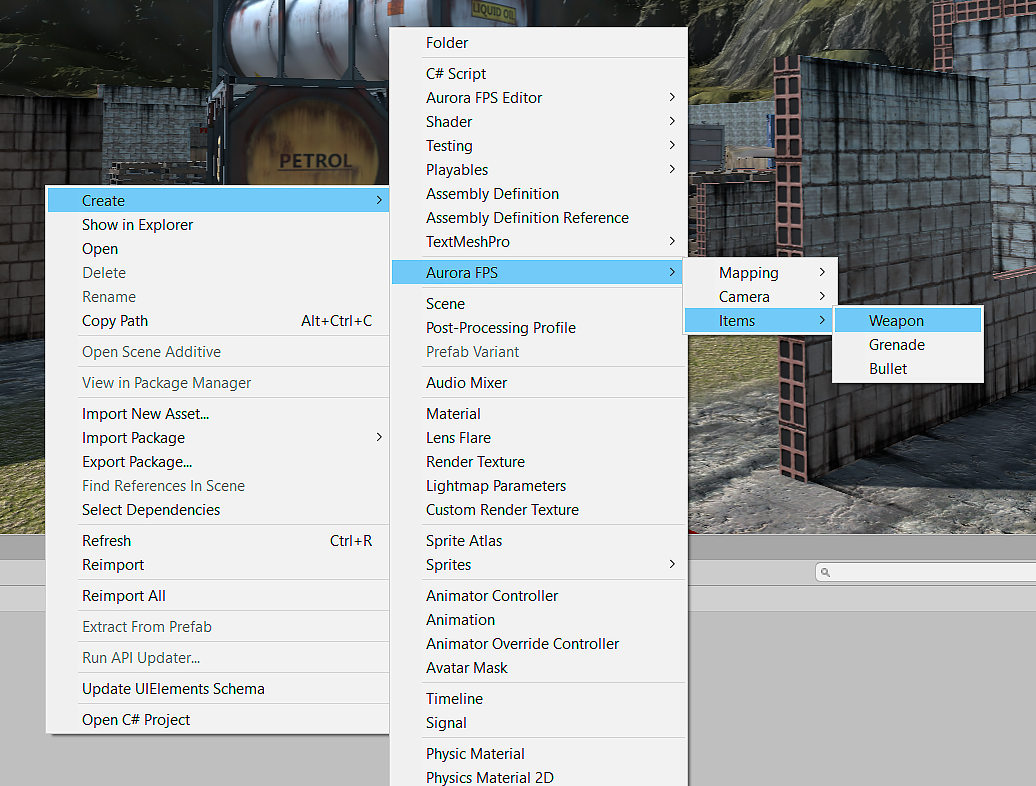
Configure Weapon Item
- Select Weapon Item asset to edit.
- In inspector window will be opened editor.
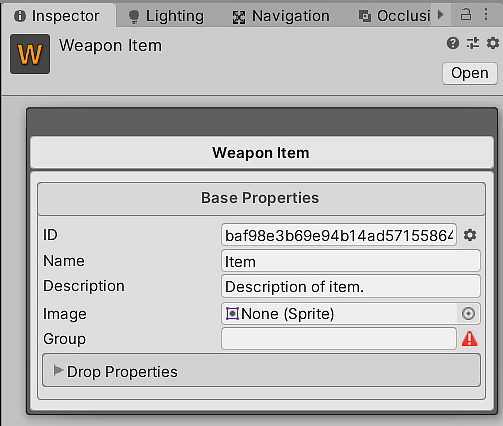
| Field | Description |
|---|---|
| ID | Unique identifier, generated automatically. Can be edited manually (required property). |
| Name | Name of the weapon, will be displayed on HUD (optional property). |
| Description | Description of the weapon (optional property). |
| Image | Sprite of the weapon will be displayed on HUD (optional property). |
| Group | Each weapon must have a group that it belongs to, it will be sorted by this group in the inventory, you can set any group name you want. For example Assault Rifle or Sniper Rifle group name can be named Rifles (required property). |
| Drop Properties | It contains the data of the object that will be thrown when the player throws the weapon. |