Create Controller
- Open Aurora Manager window, go to the top tabs:
Aurora FPS/Aurora Manager - Choose Player section:
General/Player
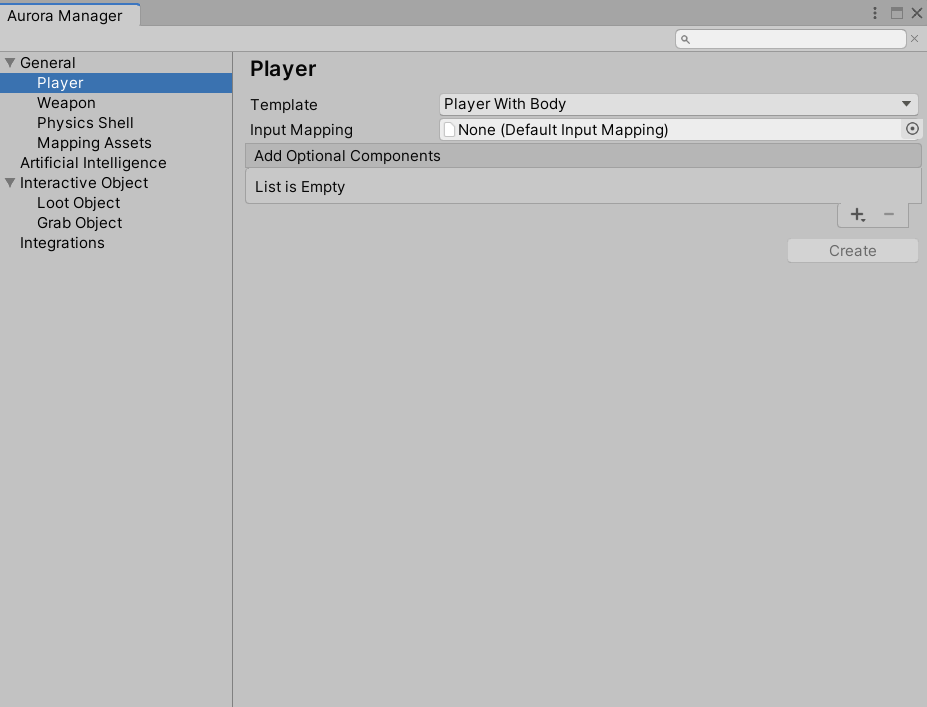
| Property |
Description |
|---|---|
| Template | Player With Body: This is a player that already contains preset weapons and the body of a character with animations. |
| Input Mapping | Map with buttons on which the player will move. The asset already has a pre-installed Input Mapping which is called Standalone Input Mapping. you can select it from the list or create your own unique one. |
| Optional Components | You can also add various optional components to the player if desired (depending on the template , some of the optional components may already be pre- installed in the default player). |
After complete configuration click Create button.
Configure Controller
First person Player controller handled by FPCController component.
Base Properties
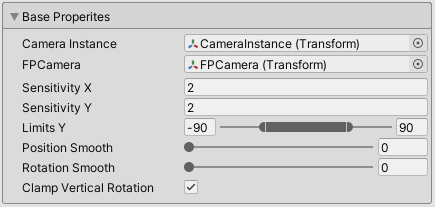
| Property | Description |
|---|---|
| Camera Instance | Camera instance transform. |
| FPCamera | First person camera pivot transform (Parent gameobject of camera instance). |
| Sensitivity X | Look sensitivity by X(Horizontal) axis. |
| Sensitivity Y | Look sensitivity by Y(Vertical) axis. |
| Limits Y | Minimum Y(Vertical) look direction. Maximum Y(Vertical) look direction. |
| Position Smooth | Position smooth value. |
| Rotation Smooth | Rotation smooth value. |
| Limits Y | Clamp Vertical Rotation. |
Bobbing Properties
Camera shaking while moving and jumping.
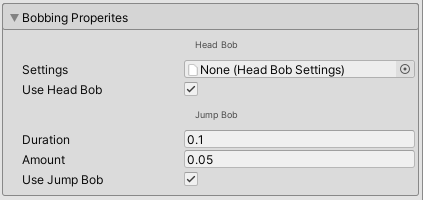
| Property | Description |
|---|---|
| HeadBob/Settings | Asset file with head bob settings. |
| HeadBob/Use Head Bob | If true head bob will be processed. Otherwise false. |
| Jump Bob/Duration | Jump bob duration. |
| Jump Bob/Amount | Jump bob amount. |
| Jump Bob/Use Jump Bob | If true jump bob will be processed. Otherwise false. |
Field Of View Kick
Field of view processing when player start sprinting.
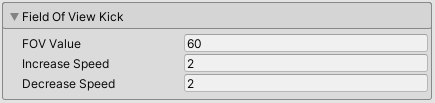
| Property | Description |
|---|---|
| FOV Value | Increase field of view value. |
| Increase Speed | Increase speed to kick field of view value. |
| Decrease Speed | Decrease speed to default field of view value. |
Zoom Properties
Field of view processing when player start zooming.
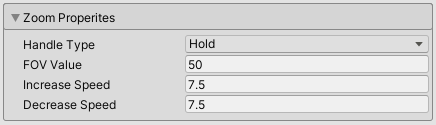
| Property | Description |
|---|---|
| Handle Type |
Hold: Zoom processing while zoom input pressed. Trigger: Zoom processing when zoom input pressed once, and stop processing zoom input pressed again. |
| Increase Speed | Speed to zoom field of view value. |
| Decrease Speed | Speed to default field of view value. |
Swaying Properties
Swaying camera to the sides when player moving left or right.
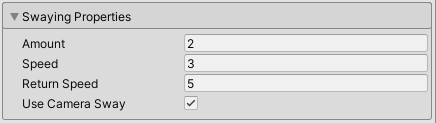
| Property | Description |
|---|---|
| Amount | Camera swaying amount (Max sway camera angle). |
| Speed | Swaying speed. |
| Return Speed | Return speed on default angle. |
| Use Camera Sway | If true camera sway will be processed. Otherwise false. |
Tilts Properties
Swaying camera to the sides when player moving left or right.
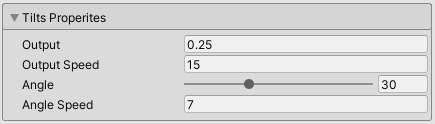
| Property | Description |
|---|---|
| Output | Tilt output value. |
| Output Speed | Speed tilt to output value. |
| Angle | Tilt angle value. |
| Angle Speed | Speed tilt to target angle. |
Movement Properties
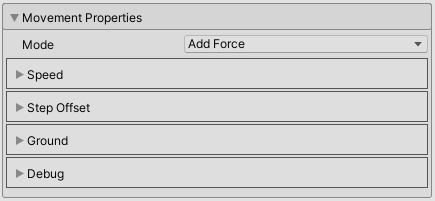
| Mode |
Description |
|---|---|
| Velocity | Instant change of speed to the required value from the start of movement, a more arcade and dynamic style of play, as it was in the games Quake or Unreal Tournament. |
| Add Force | Smoothly changes the speed to the required value, taking into account the mass, a more realistic style of play in comparison with Velocity mode. |
Speed Properties
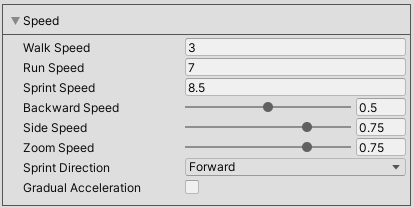
| Property |
Description |
|---|---|
| Walk Speed | Speed while active walking state. |
| Run Speed | Speed while active running state. |
| Sprint Speed | Speed while active sprinting state. |
| Backward Persent | How many percent of the current speed will be saved while moving backward. |
| Side Persent | How many percent of the current speed will be saved while moving on sides. |
| Zoom Persent | How many percent of the current speed will be saved while zoomming. |
| Sprint Direction | When moving in which directions the player can accelerate. |
| Gradual Acceleration | Gradual change movement speed. Idle -> Walk -> Run -> SprintFor example: The player will only be able to go to the sprinting speed, when he reach the running speed. |
Step Offset Properties
It's the handling of stairs and small ground obstacles.
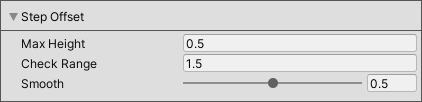
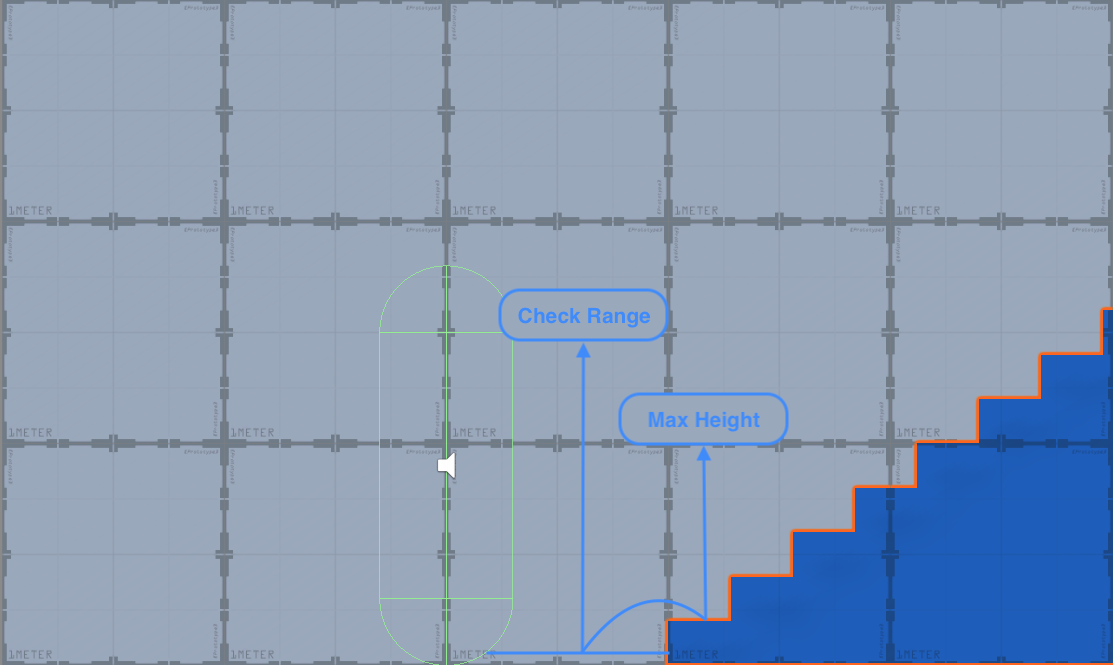
| Property | Description |
|---|---|
| Max Height | The maximum detection height of step. |
| Check Range | The maximum detection range of step. |
| Smooth | The speed at which the height changes when detected. |
Ground Properties
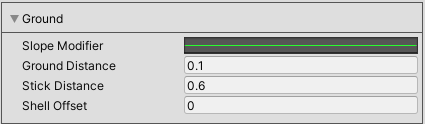
| Property | Description |
|---|---|
| Slope Modifier | Speed modifier curve when moving along slope. |
| Ground Distance | Max distance to check ground. |
| Stick Distance | The maximum distance at which the player will be stick to the ground. |
Jump Properties
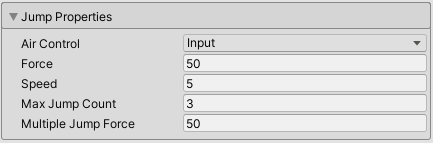
| Property | Description |
|---|---|
| Air Control | Input: while the player is in air, control is controlled using the movement buttons. Camera: While the player is in air, the player moves in the direction of the camera. |
| Force | Jump force. |
| Speed | Movement speed while player is in air. |
| Max Jump Count | Max available jump count. Suitable for games like Quake or Unreal Tournament. |
| Multiple Jump Force | Jump force when the player jumps more than once. |
Crouch Properties
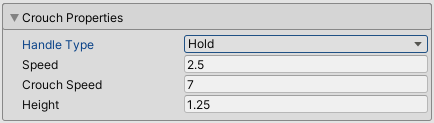
| Property | Description |
|---|---|
| Handle Type |
Hold: Required to hold button for still crouching. Trigger: Required to press button for crouching and press againg to stand. |
| Speed | Movement speed while crouching. |
| Crouch Speed | The speed of change of the size of the Collider. |
| Height | Controller height while crouching. |
Climb Properties
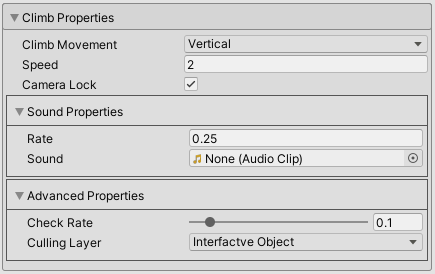
| Property | Description |
|---|---|
| Climb Movement | Free: Controller can move on any directions. Vertical: Controller can only move vertically. |
| Speed | Controller speed while climbing. |
| Camera Lock | Lock camera rotation while climbing. |
| Sound Properties/Rate | Rate of play climb sound while controller climbing. |
| Sound Properties/Sound | Sound instance. |
| Advanced Properties/Check Rate | The rate with which the climbable object will be checked in front of the player. |
| Advanced Properties/Culling Layer | Limit the check climbable objects in these layers. |
Controller Events
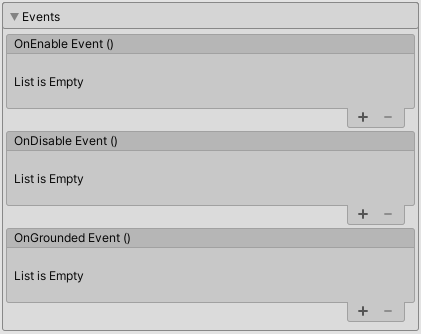
| Event | Description |
|---|---|
| OnEnable Event() | Called when controller become enabled. |
| OnDisable Event() | Called when controller become disabled. |
| OnGrounded Event() | Called when controller become grounded. |
Tip
These events are convenient for calling other functions, without having to write code.