Grabbing System
Player controller grabbing system handled by Grabbing System component.
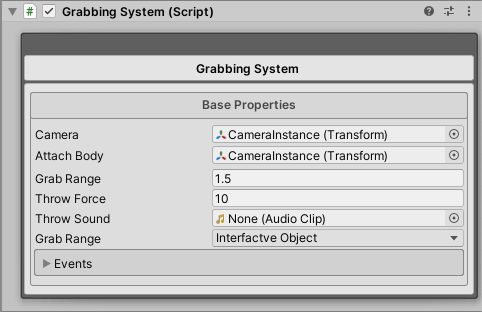
| Property | Description |
|---|---|
| Camera | Player camera instance transform. |
| Attach Body | Transform to which the grab object will be attached. |
| Grab Range | Max grab range distance. |
| Throw Force | Grab object throw force. |
| Throw Sound | Grab object throw sound clip. |
| Grab Layer | Grab object culling layer. |
Grabbing System Events
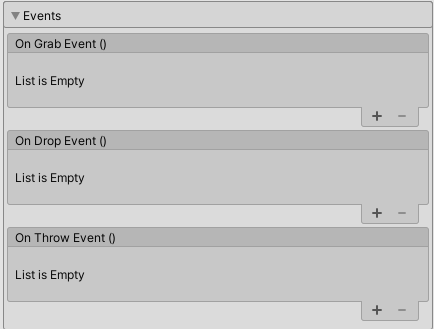
| Event | Description |
|---|---|
| On Grab Event() | Called when controller grab object. |
| On Drop Event() | Called when grabbed object is dropped. |
| On Throw Event() | Called when grabbed object throwed. |
Create Grab Object
- Open Aurora Manager window, go to the top tabs:
Aurora FPS/Aurora Manager - Choose Grab Object section:
Interactive Object/Grab Object
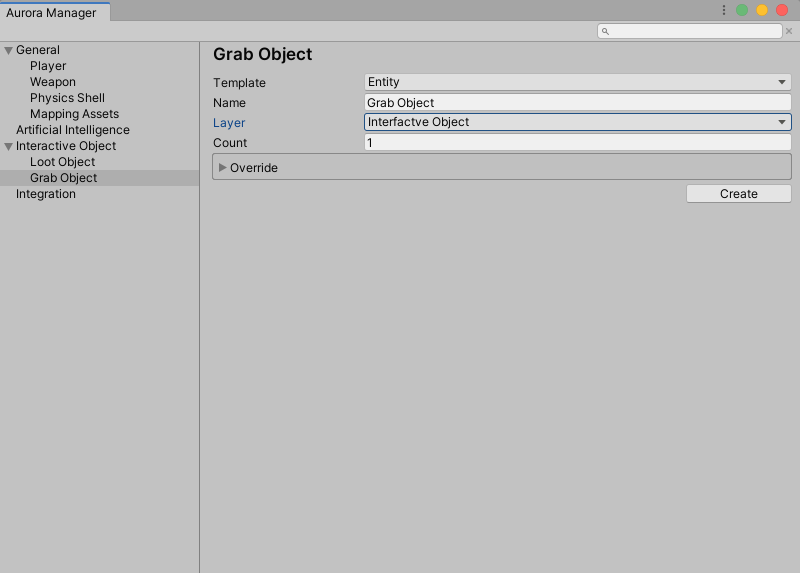
| Property | Description |
|---|---|
| Template | Entity: Empty grab object entity. |
| Name | Grab object name. |
| Layer | Grab object layer. By default used Interactive Object layer. |
| Count | How much instance count create. |
| Override | Override template meshes. (It may differ depending on the template) |
After complete configuration click Create button.
Tip
Also you can make any objects as grabbable object, just by adding GrabJoint component on them. Keep in mind that the grab object layer must match the culling layer in the Grabbing System component.
Configure Grab Object
For configure grab object find Grab Joint component on created grab object instance.
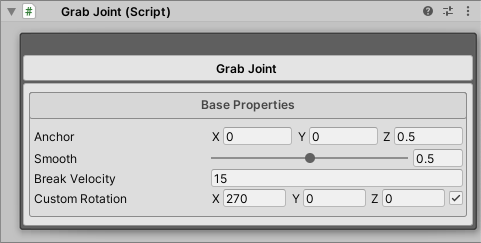
| Property | Description |
|---|---|
| Anchor | The position of the axis around which the body swings. The position is defined in local space relative attach position. |
| Smooth | Object transform update smooth. |
| Break Velocity | The velocity at which an object must touch another object to break the joint. |
| Freeze Rotation | Controls whether physics will change the rotation of the object. |
| Custom Rotation | Custom rotation relative attach position. |