Create First Person Weapon
- Open Aurora Manager window, go to the top tabs:
Aurora FPS / Aurora Manager - Choose Player section:
General / Weapon
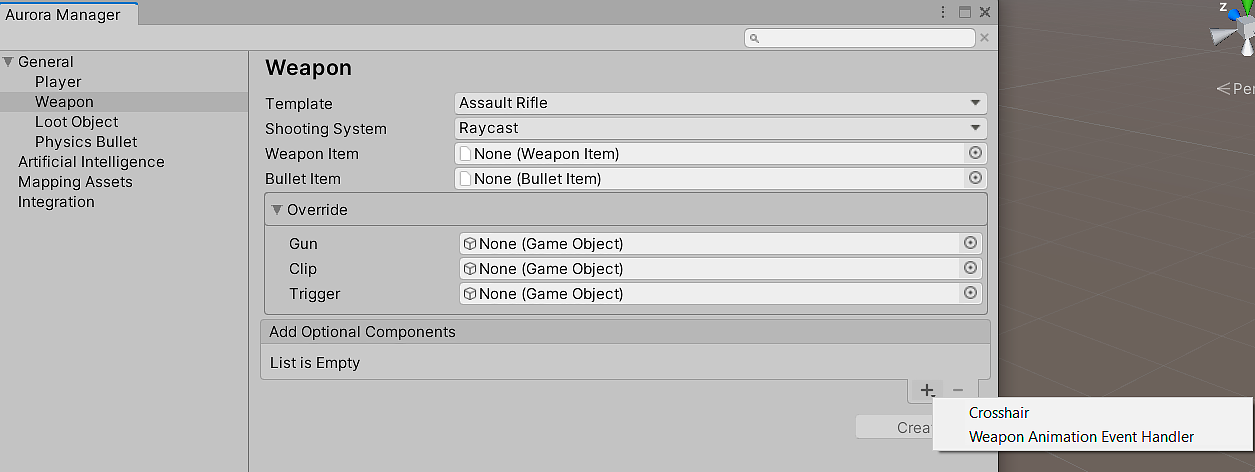
- Configure weapon desired weapon.
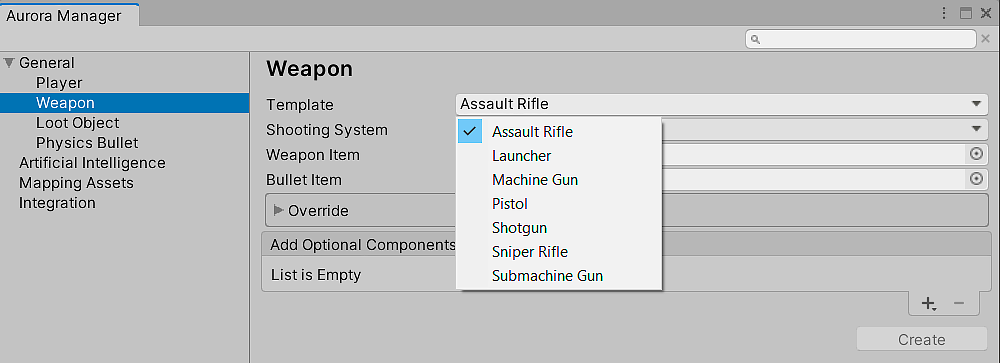
| Property | Description |
|---|---|
| Template | Select the type of weapon that is closest to the weapon you want to create. Created weapons will already have animations related to this type, but you can always replace them with your own if you want. |
| Shooting System | Raycast: lightweight shooting system, does not require large costs on computer resources, shoots a physical ray. Physics: realistic shooting system that shoots bullets, each of which is processed individually in physics. More demanding on resources (optimized through the use of built- in object pool system). |
| Weapon Item | Weapon Item asset for this weapon. |
| Bullet Item | Type of bullet that the weapon will use for fire. |
| Override | Contains objects (mesh) to override, depending on the template they can vary. When you redefine these objects, you replace the standard objects on new ones , this is a kind of auto retargeting and built- in animations will work on your created weapons. |
| Optional Components | You can also add various optional components to the weapon if desired (depending on the template , some of the optional components may already be pre-installed in the weapon). |
- Press
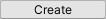 button, after this new weapon will be created at the scene.
button, after this new weapon will be created at the scene. - Make created weapon as Player camera child.
Player / FPCamera / CameraInstance.
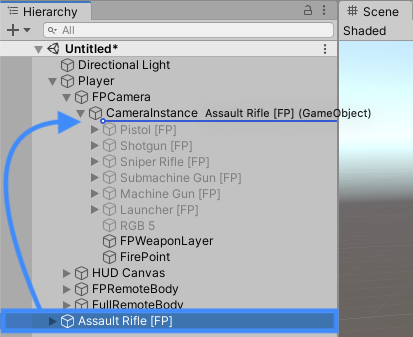
- Disable weapon gameobject.
Weapon Identifier
Weapon Identifier component used for detecting weapon reference by FPInvetory component.
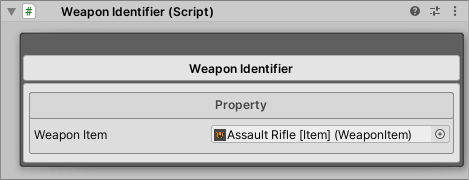
| Property | Description |
|---|---|
| Weapon Item | Weapon item asset for this weapon. |
Animation System
Weapon animation system handled by Weapon Animation System component.
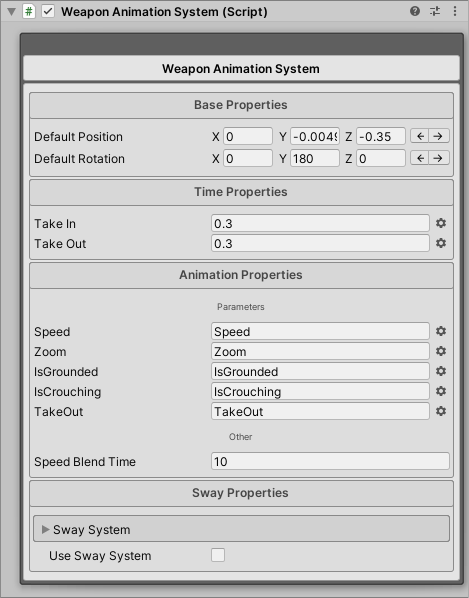
Transform Position
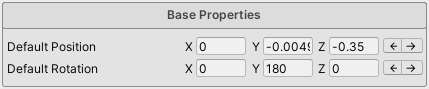
| Property |
Description |
|---|---|
| Default Position | Position of this weapon gameobject relative camera instance gameobject. Will be automatically applyed to Transform component when start game. |
| Default Rotation | Rotation of this weapon gameobject relative camera instance gameobject. Will be automatically applyed to Transform component when start game. |
| UI Element | Description |
|---|---|
 |
Copy position/rotation value from Transform component and paste. |
 |
Paste position/rotation value to Transform component. |
Take In/Out Time
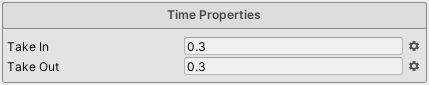
| Property | Description |
|---|---|
| Take In | Time to take in weapon from invetory. |
| Take Out | Time take out weapon in inventory. |
| UI Element | Description |
|---|---|
 |
Show all available parameters from attached Animator Controller and paste selected. |
Animator Parameters
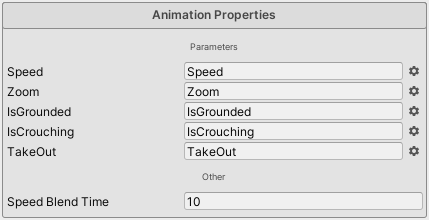
| Property | Description |
|---|---|
| Speed | Animator controller parameter name to which the vertical speed value of the player controller will be passed.Typeof(float) |
| Direction | Animator controller parameter name to which the horizontal speed value of the player controller will be passed.Typeof(float) |
| IsCrouching | Animator controller parameter name to which the crouching value of the player controller will be passed.Typeof(bool) |
| IsGrounded | Animator controller parameter name to which the grounded value of the player controller will be passed.Typeof(bool) |
| Speed Blend Time | Frequency of synchronization of the player controller values and animator values. |
| UI Element | Description |
|---|---|
 |
Show all available parameters from attached Animator Controller and paste selected. |
Sway Properties
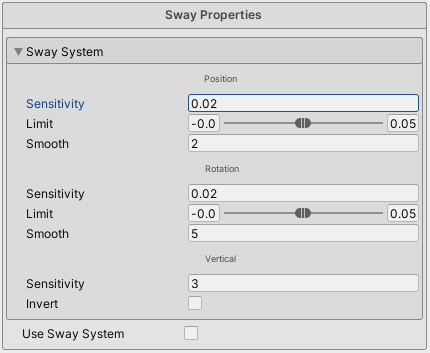
| Position Property | Description |
|---|---|
| Sensitivity | Sensitivity of the mouse sway. |
| Limit | Sway position limit. |
| Smooth | Smooth value for position sway. |
| Rotation Property | Description |
|---|---|
| Sensitivity | Sensitivity of the mouse sway. |
| Limit | Sway rotation limit. |
| Smooth | Smooth value for rotation sway. |
| Vertical Property | Description |
|---|---|
| Sensitivity | Sensitivity vertcal sway. |
| Invert | Invert vertical weapon rotation. |
| Smooth | Smooth value for position sway. |
Ray Shooting System
Ray shooting system used Raycast for shoot, this system handled by Weapon Ray Shooting System component.
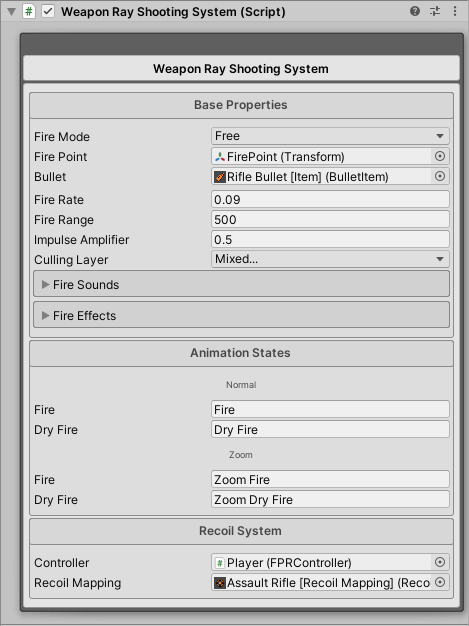
Ray Shooting Properties
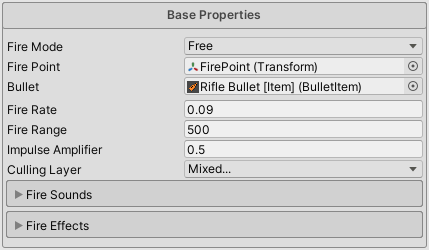
| Property |
Description |
|---|---|
| Fire Mode | Mute: Shooting disabled. Single: Single fire. Queue: Fire with fixed queue (for example 3 fire). Free: Free fire without restrictions. |
| Fire Point | The point from which the shot will be fired. If you leave the field empty, a point will be created automatically at the start of the game and centered on the center of the screen. |
| Bullet Item | Bullet item asset. |
| Fire Rate | Rate of fire mode. You can edit fire rate for each mode. For this switch fire mode and edit this property, value will be saved automatically. |
| Fire Range | Max range of raycast. |
| Impulse Amplifier | Additional impulse for the bullet. Every bullet item asset has a impulse applied to a physical object in a collision. Weapon can add additional impulse to the bullet, since the same bullet can be used in different weapons, for example assault rifle and sniper rifle, but both of this weapons shoot with different impulse. |
| Culling Layer | Objects with which layers will be processed when fired. |
Fire Sounds
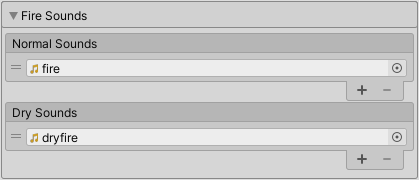
| Array | Description |
|---|---|
| Normal Sounds | Sounds in this array will be played randomly when weapon is shoot. |
| Dry Sounds | Sounds in this array will be played randomly when bullets is empty and weapon trying to shoot. |
Fire Effects
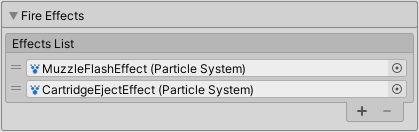
| Array | Description |
|---|---|
| Effect List | Particle System effects that, will be simulated when weapon shooting. |