Overview
Destination Map - This is a special array of points of the Transform type that is used to determine the destination points for AI.
Tip
Also you can use this map in other cases.
Create Map
- Go to the MenuItem path:
Aurora FPS/Create/AI/Destination Map
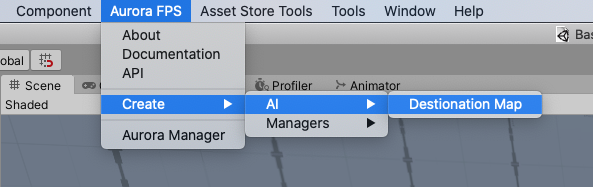
Configure Map
For configuration map edit Destination Map component.
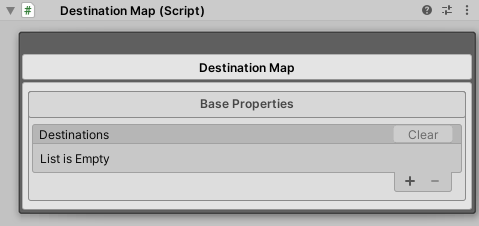
| UI Element | Description |
|---|---|
 |
Add new destination. |
 |
Remove selected destination. |
 |
Clear all destination from map. (This button is only available when there is more than one destination on the map) |
Add Destination
- Press
 button to add new destination.
button to add new destination.
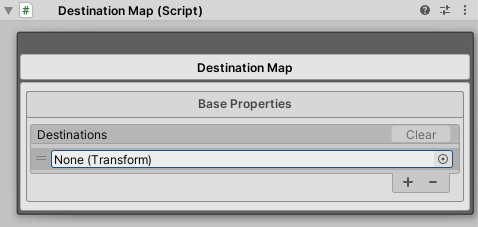
- Create empty object at the scene.
- Drag and drop created object to empty destination field.